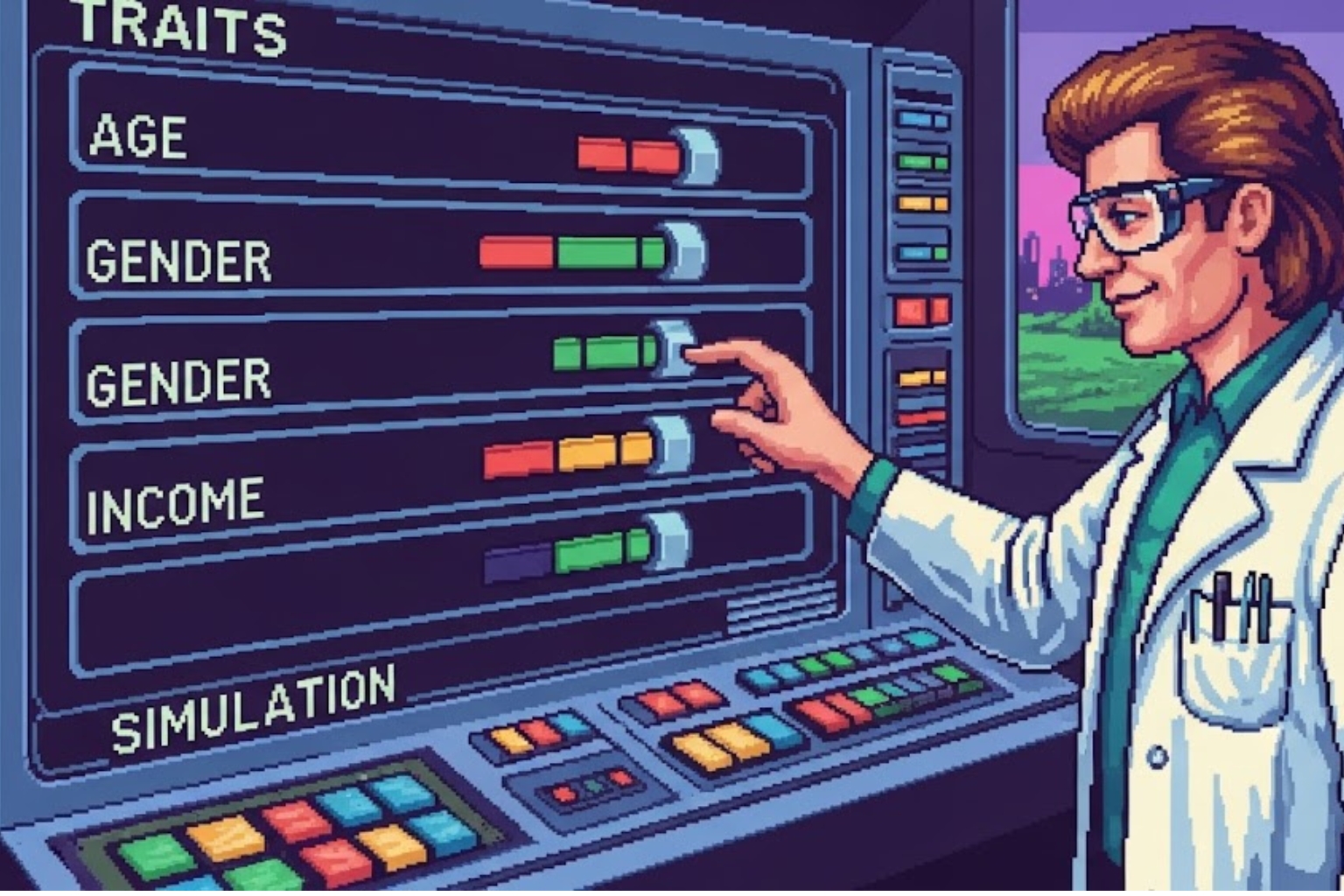AI persona simulations are fast and cheap, which is exactly why getting them wrong can be dangerous. When you can generate insights in minutes rather than weeks, a poorly calibrated audience can amplify false signals before you even realize the problem.
Research shows that accurate demographic representation is one of the calibration methods that impacts synthetic study results. We call this Personification. Before diving into advanced audience design with "memories" or where demographic characteristics influence the distributions of other traits, validating basic Personification efforts is a great first step into calibration.
This guide walks you through a step-by-step validation process using a Google Colab template to check whether your AI personas' demographic traits (age, gender, occupation, location, income) fall within acceptable ranges for your research needs.
Why This Matters
With Rally, researchers can rapidly generate audiences of AI personas that behave like miniature focus groups. But speed without accuracy leads to confident wrong answers. By validating demographic distributions upfront, you can catch and fix over-or under-indexing issues before running simulations that guide real-world decisions.
What You'll Need
-
Your AI persona audience exported as JSON from AskRally
-
The personification validator template (Google Colab notebook)
-
A few minutes to define your target demographic ranges
Step-by-Step Validation Process
Step 1: Define Your Trait Distributions
Download the demographic template and open the JSON in your local text editor or using any online editor (e.g jsonformatter)
Define your trait distributions based on your research requirements. For example:
-
Age ranges: 25-34 (30%), 35-44 (25%), 45-54 (25%), 55+ (20%)
-
Gender split: 50% male, 50% female
-
Income brackets: Based on your target market
-
Geographic distribution: Aligned with your study scope
Step 2: Run The Personification Validator 1st Code Block
Run the first code block in the Google Colab template by clicking the play button top left. This sets up the validation environment and prompts you to upload your configured demographic template.
Step 3: Upload Your AI Persona Data
Execute the second code block, choose the correct demograhic template you will be comparing against and then upload your audience JSON file containing your AI persona audience downloaded from askrally.com. The template will automatically parse the demographic information from your personas.
Step 4: Review Validation Results
The template generates clear visualizations showing:
-
How your actual persona distributions compare to your target ranges
-
Statistical significance of any deviations
-
Recommendations for audience adjustments if needed
When to Go Beyond Basic Validation
This template handles the explicit demographic traits above. However, if your personification includes:
-
Nested trait distributions
-
Demographics embedded in backstories or memories
-
Complex behavioral patterns tied to implicit characteristics or memories
Consider reaching out for a custom project that can handle these scenarios or to get an accurate audience done for you.
The Bottom Line
Fast and cheap simulations are powerful—but only when they're accurate. By taking a few minutes to validate your demographic distributions before running studies, you ensure that Rally's speed amplifies real insights, not research artifacts.
Start with solid demographic foundations, then build complexity. Your future research decisions will thank you.